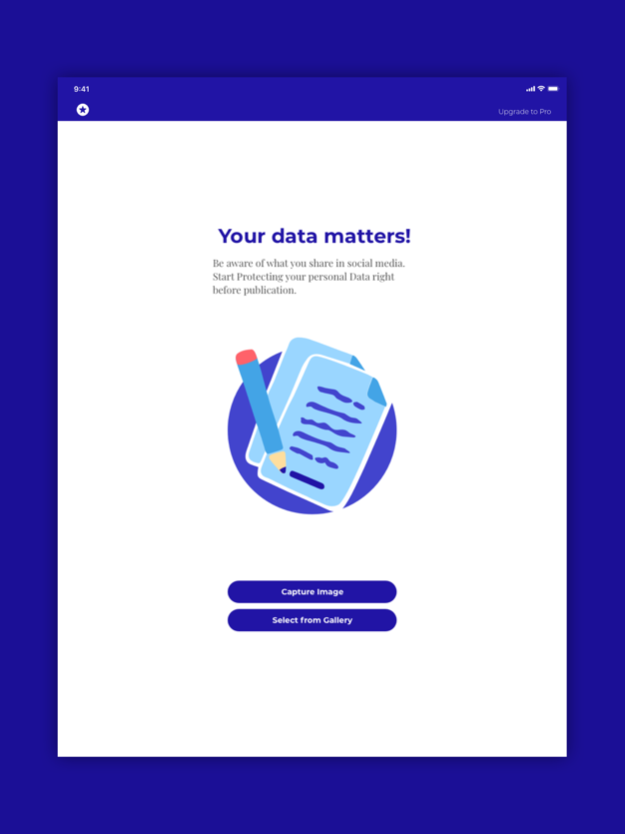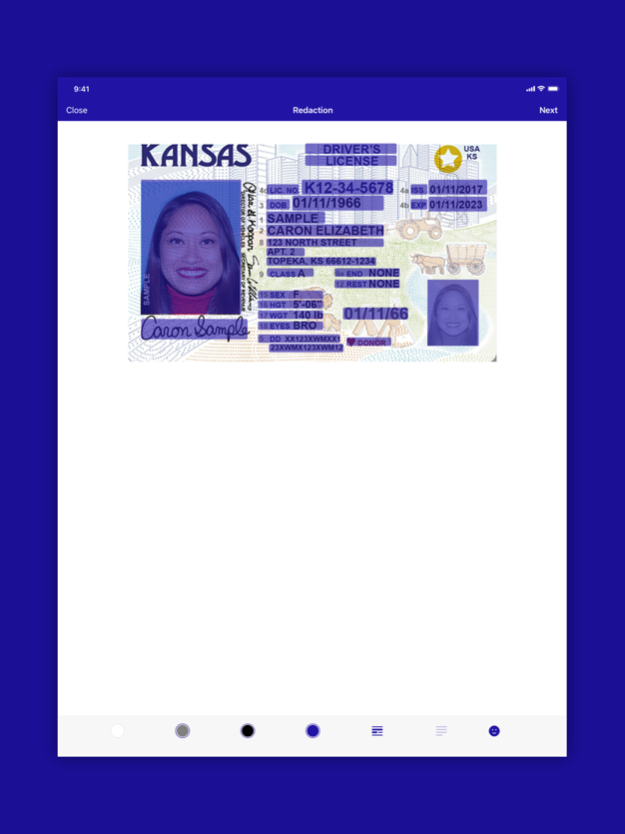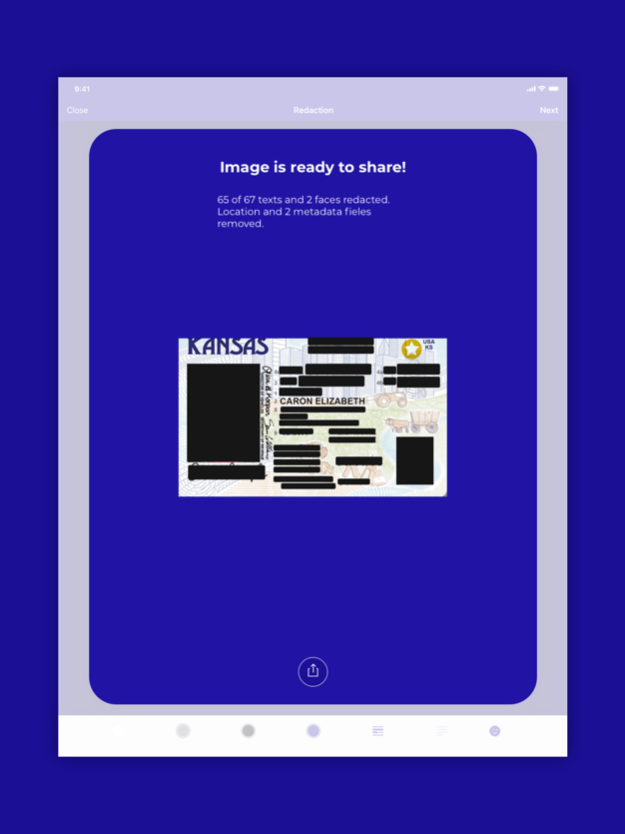Hidee - Redact with AI 1.6.1
Continue to app
Free Version
Publisher Description
We are exposing much more information than we think we do everyday by sharing pictures and photos from our mobile phones. Beside the visual items we see on the photos themselves, they include many more important information as well, such as the location that the picture has been taken at!
With Hidee you can redact important information on photos you want to share easily, it also removes all the metadata on the image file, so it will be a plain redacted image, ready to share!
Hidee uses text and face detection to automatically redact sensitive information on images. It also removes location data as well as other sensitive metadata automatically while saving.
You can choose what to redact and also customize the redaction colors quickly.
We care about your privacy! So EVERYTHING in Hidee is on-device only! Which means NONE of your pictures or personal information will leave your phone.
** What information needs redacting? **
● Social security numbers.
● Driver's license or professional license numbers.
● Credit card numbers.
● Protected health information and other medical information.
● Financial documents and files
● Birth dates and other important dates.
And all other information we don't intend to share!
We are constantly working on Hidee to make it even better. If you have any questions or suggestions, please contact us at hidee@yeka.studio
Jul 24, 2023
Version 1.6.1
* The new word recognition mode allows you to select individual words instead of whole lines for redaction, giving you more control over your data.
* Bug fixes and better stability.
About Hidee - Redact with AI
Hidee - Redact with AI is a free app for iOS published in the Screen Capture list of apps, part of Graphic Apps.
The company that develops Hidee - Redact with AI is Yeka Studio. The latest version released by its developer is 1.6.1.
To install Hidee - Redact with AI on your iOS device, just click the green Continue To App button above to start the installation process. The app is listed on our website since 2023-07-24 and was downloaded 1 times. We have already checked if the download link is safe, however for your own protection we recommend that you scan the downloaded app with your antivirus. Your antivirus may detect the Hidee - Redact with AI as malware if the download link is broken.
How to install Hidee - Redact with AI on your iOS device:
- Click on the Continue To App button on our website. This will redirect you to the App Store.
- Once the Hidee - Redact with AI is shown in the iTunes listing of your iOS device, you can start its download and installation. Tap on the GET button to the right of the app to start downloading it.
- If you are not logged-in the iOS appstore app, you'll be prompted for your your Apple ID and/or password.
- After Hidee - Redact with AI is downloaded, you'll see an INSTALL button to the right. Tap on it to start the actual installation of the iOS app.
- Once installation is finished you can tap on the OPEN button to start it. Its icon will also be added to your device home screen.